The basics
Events
An event can be a single date or a period between two dates. Add events directly in Cucumbar or by syncing your Google calendar.
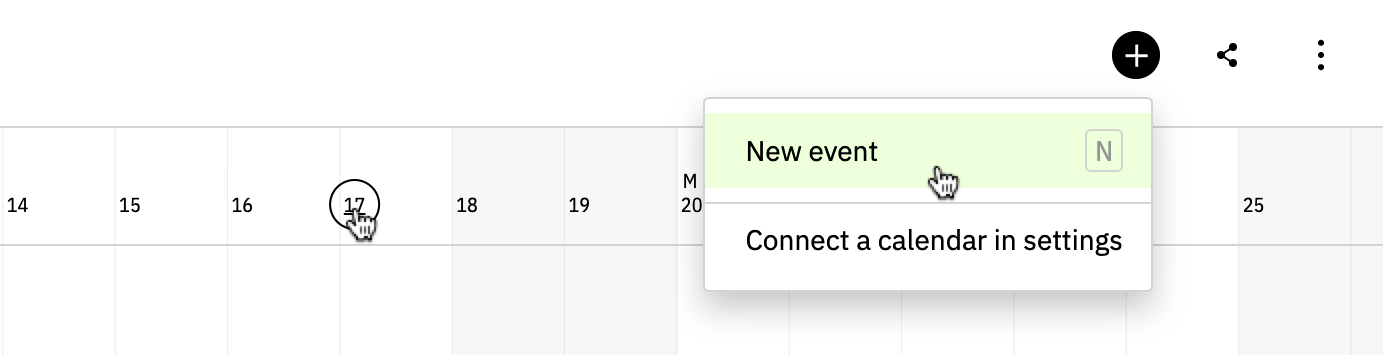
Add a new event ¶
You can either:
- Click the add content button in the top right of the toolbar and select New event
- Use the shortcut
Nto trigger new event - Or click on a single date twice in at the top of calendar
This will open the event form.
To add the event, you need only a title and a from date.
Edit event ¶
Click on the event you want to edit in timeline or list view. This will open the event form. Make your changes and click save.
Note If you are using Cucumbar as a timeline events can only go back as far as the year 1678.
See also
Google events One event – multiple occurrences GroupsUpdated 02 Oct 2025